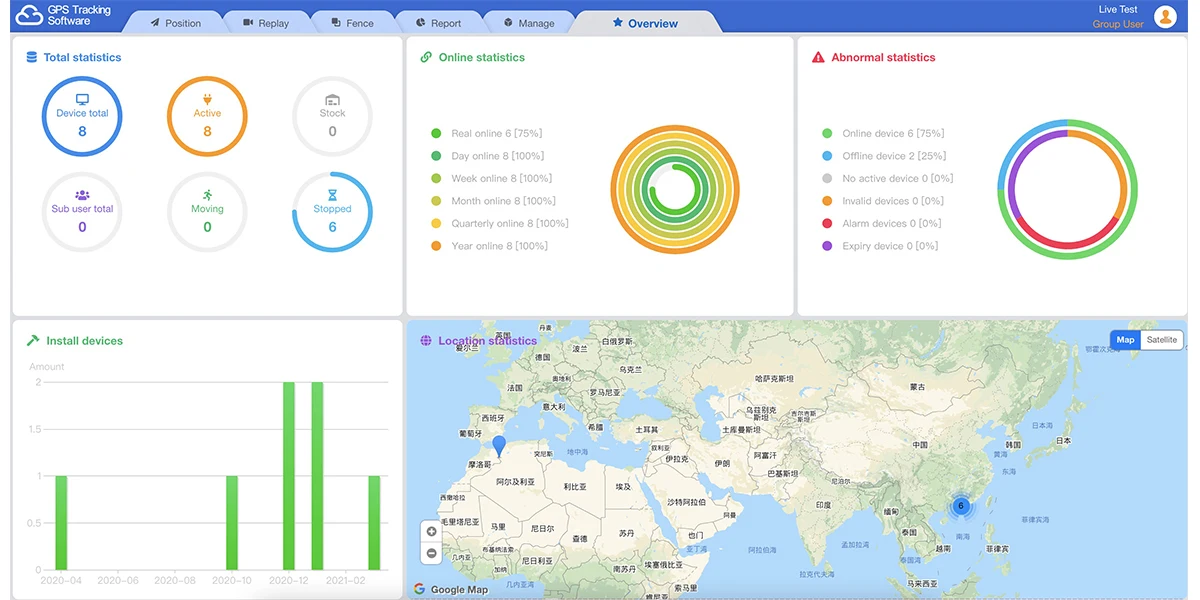GPSPOS APP is designed for fast and easy fleet management. Below are some screenshot of the tracking APP.
UniGuard GPSPOS Tracking platform is one of the most popular in the market. It is user-friendly and multifunctional. It supports login by Web, WAP and APP. It supports more than 100 languages. It supports live tracking on google map, history playback, geo-fence management, position reports, travel report, history report, stop report, alarm report, fuel consumption report, user manage, device manage and dashboard overview.
GPS Tracking Software Login

Realtime Location Tracking on Google Map
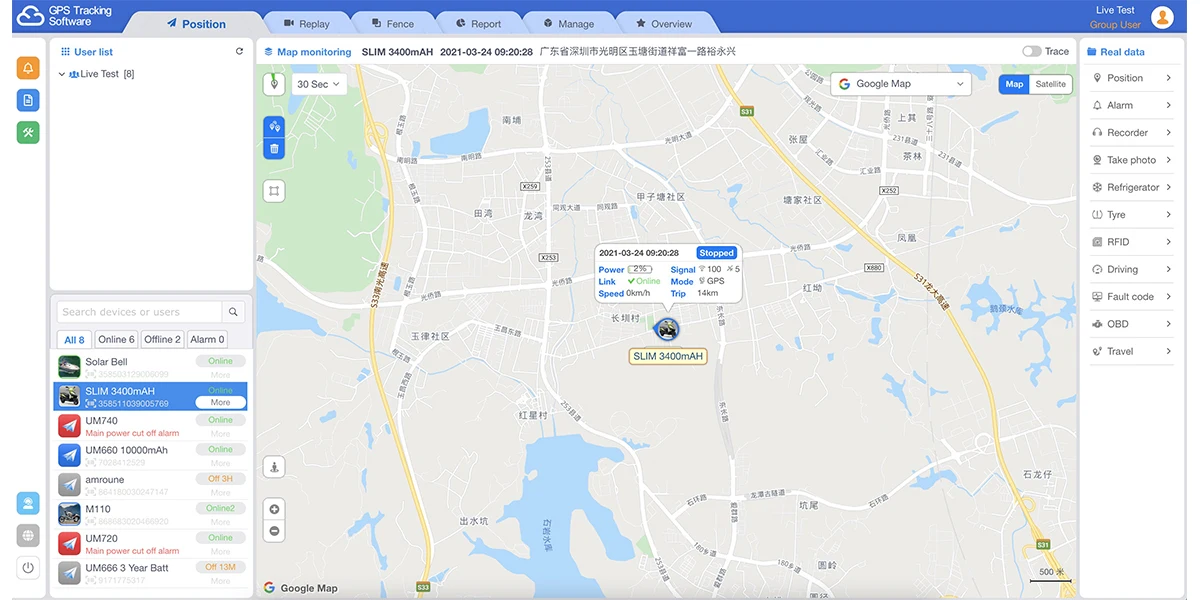
History Playback and History Report
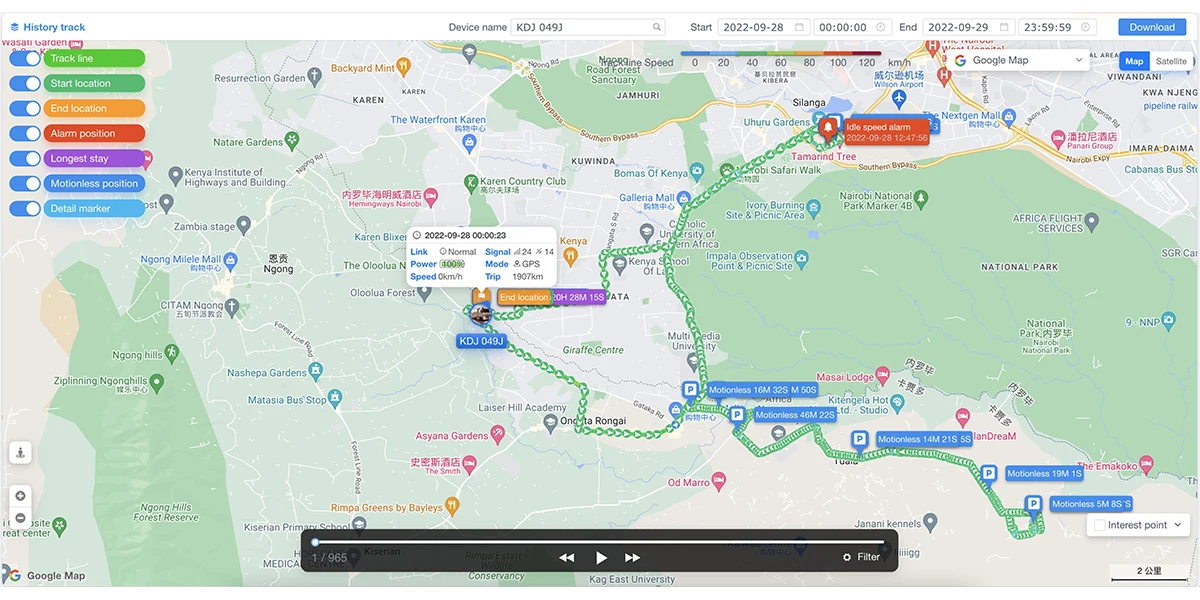
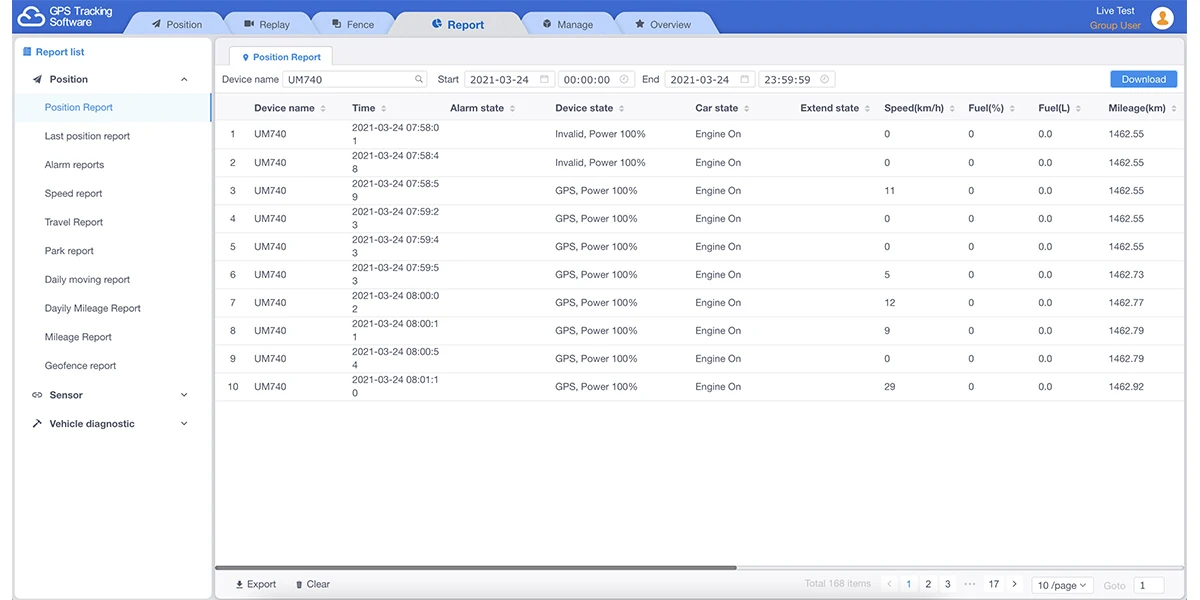
Geo-Fence management: Editable Polygeon Geo-fence to make accurate fence
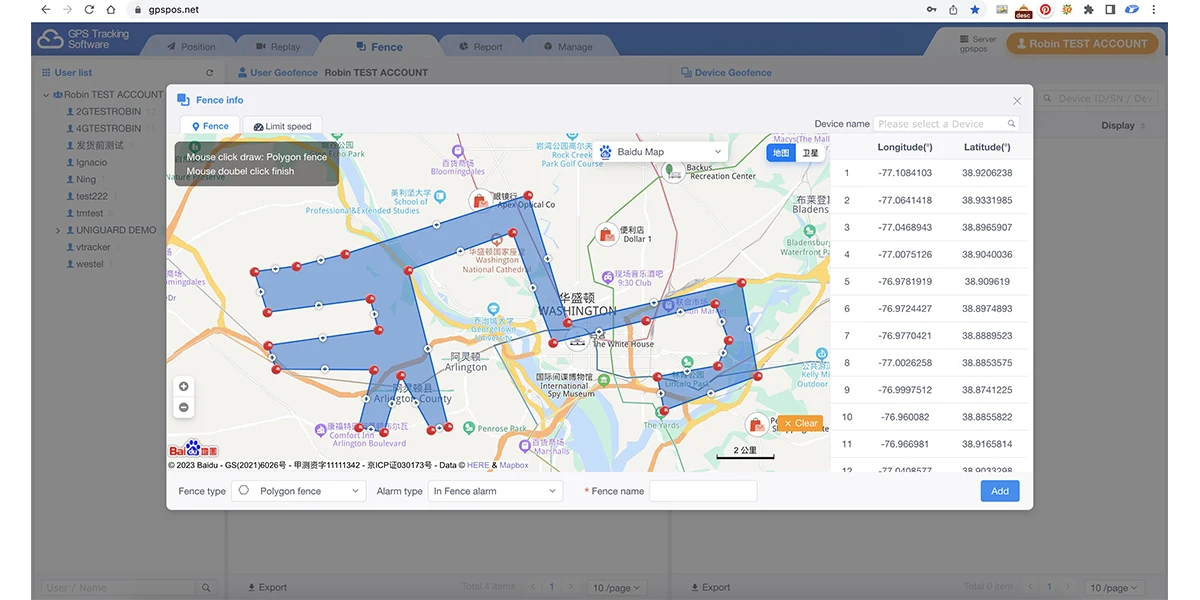
Speed Report: Have a sumary of vehicle past driving speeds
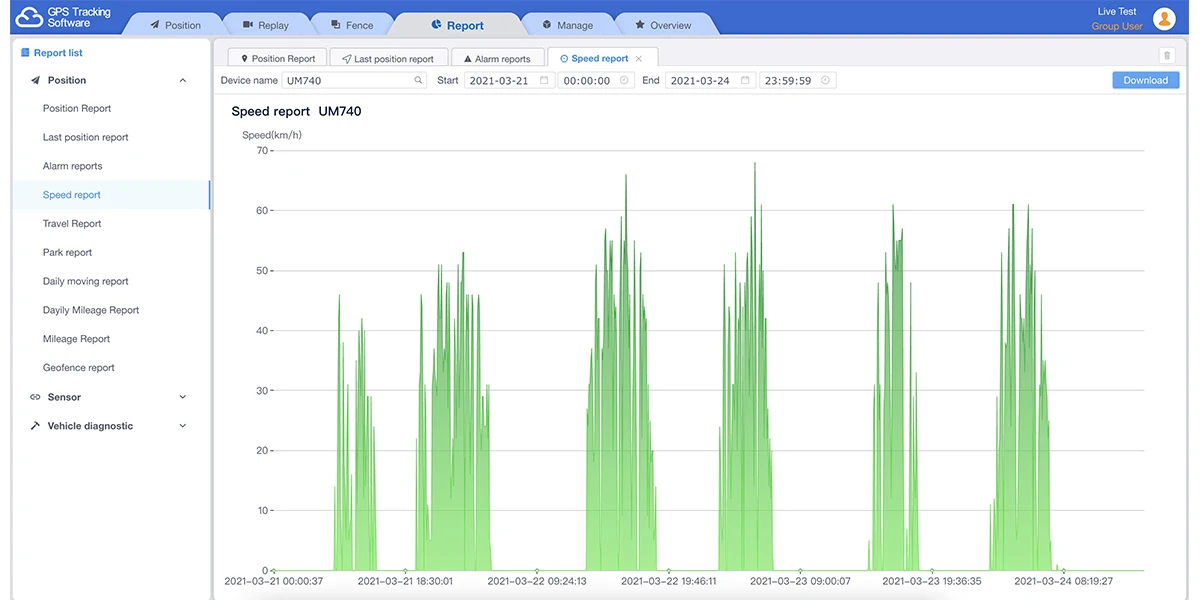
Alarm Reports: have a detailed view of various alarms of the vehicle, including over speed alarm, power tamper alarm, low battery alarm, engine cut alarm, etc
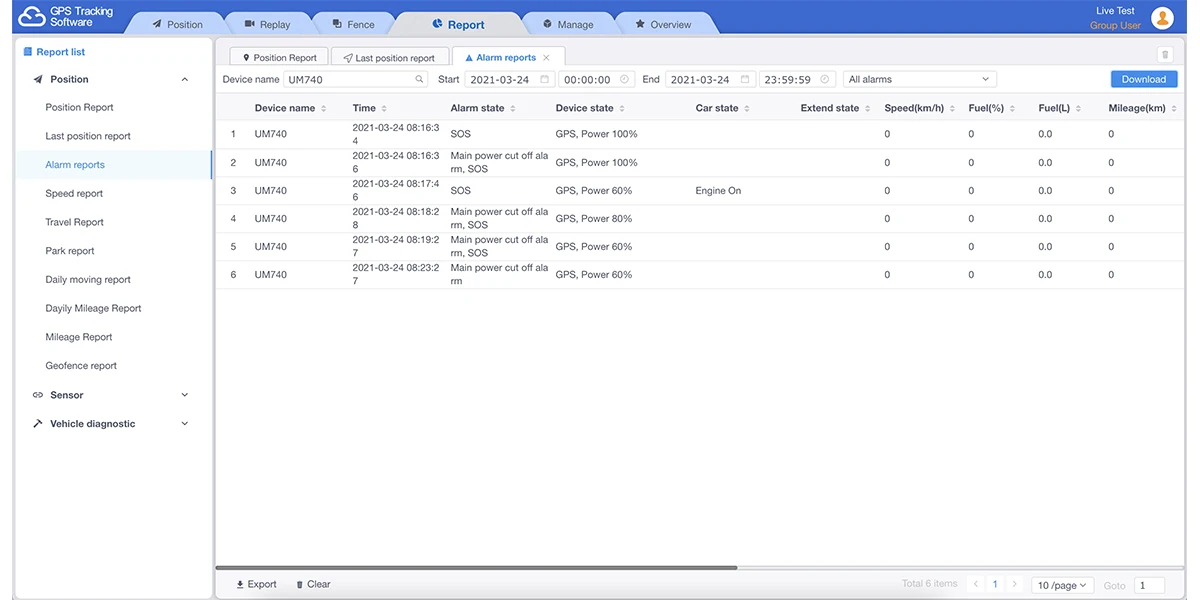
Travel Report: Have a detailed view of vehicle travles, when where starts and when where stops, including mileage, speed and address details
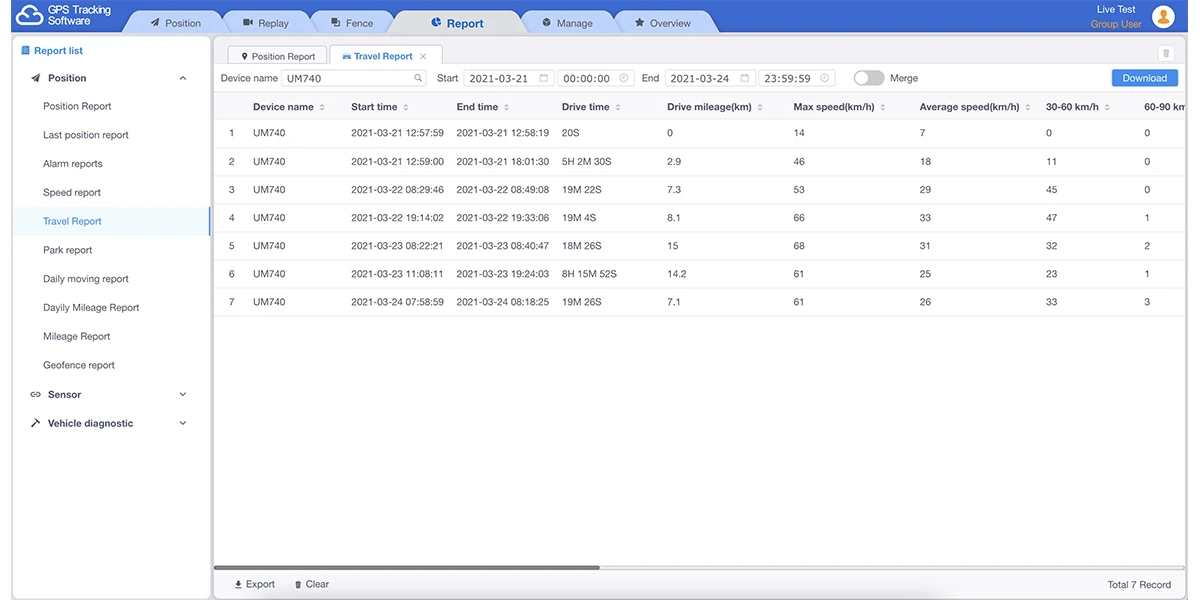
Park report: have a detailed view of vehicle parking, when and where starts and stops, including time and address details.
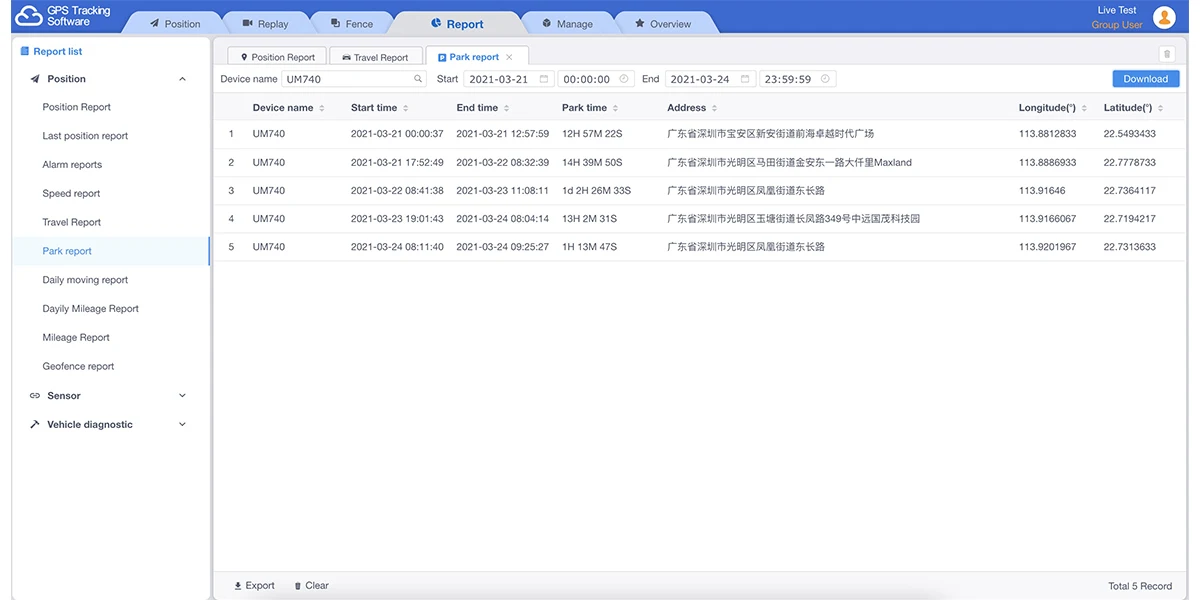
Mileage report: Have a total view of vehicle driving mileage

Fuel consumption report: Monitor vehicle fuel consumption.

Above are some examples of GPSPOS tracking software reports. As well, user can manage their own subaccounts and devices.
User manage: We can freely create or edit or delete sub accounts.
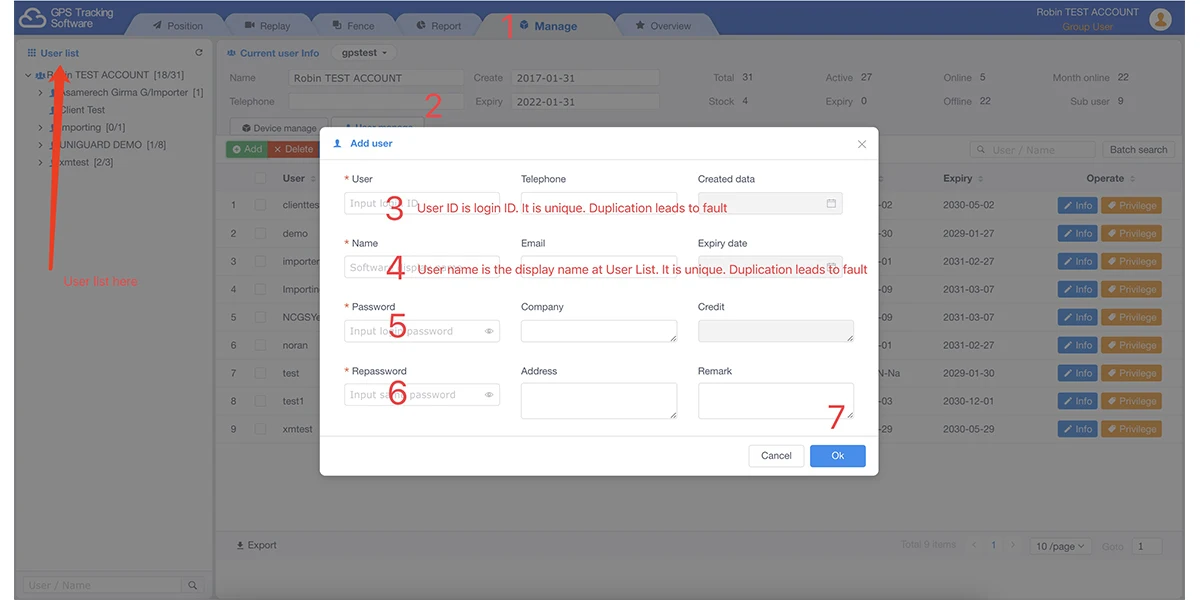
Device manage: We can freely create or edit or delete devices.
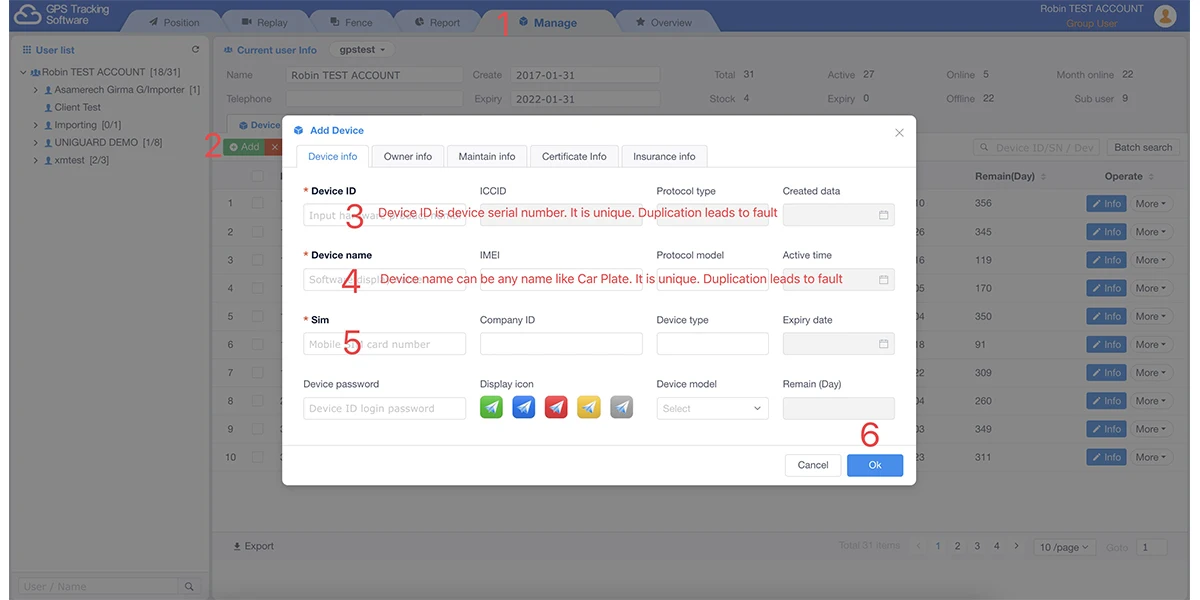
We can also have a total view of devices under our account. How many devices installed this month and how many devices online or offline. etc.